This guide will help you to restore the backup created via Softaculous. (i.e. If you want to restore your WordPress Installation)
1) Click on the Backups And Restore link to go to the restore Page
To Restore the backup
2) Just Click on the Backup that you want to restore.
3) Click on “Restore Installation” button to restore the backup.

4) After finishing the restore process successfully you will get the following message.
Thats it your backup has been restored.

