One of the problems you have to face when creating a form to your website is bot. Thankfully, the Elementor team has realized it. When creating a form on your WordPress site with Elementor, you can add reCAPTCHA to protect your form from being bothered by bots. No, you don’t need to install an extra plugin. Elementor already supports integration with reCAPTCHA. You just need to connect your website with reCAPTCHA and add a reCAPTCHA field to your form.
Connecting your website with reCAPTCHA
Before getting started, we assume that you have upgraded your free version of Elementor to Pro since reCAPTCHA integration is only available on Elementor Pro.
First off, visit the reCAPTCHA website and click the Admin console button on the top-right corner. Login with your Google account.
Click the plus button to register a new site.
Enter the label, select reCAPTCHA type, add your domain, and accept the reCAPTCHA ToS then click the SUBMIT button.
A little tip. Since you want to add reCAPTCHA to a form, we suggest you select reCAPTCHA v2 -> I’m not a robot” Checkbox. This option requires your visitors to make a verification via a challenge before submitting their submission. Take a look at the screencast below.
After clicking the CREATE button, you will see the Site Key and the Secret Key. Copy these keys.
Next, login to your WordPress dashboard and go to Elemetor -> Settings. Click the Integration tab and enter the Site Key and the Secret Key to the respective fields. Scroll down and click the Save Changes button.
Adding reCAPTCHA to an Elementor form
Adding reCAPTCHA to a form in Elementor is extremely straightforward since Elementor already has a reCAPTCHA field. To add one, create a new form (by dragging the Form widget to the canvas area) or edit an existing form.
To add reCAPTCHA, add a new field to your form by clicking the ADD ITEM button. Set the field type to reCAPTCHA.
Set the size as well as the style (light or dark).
That’s it. Your reCAPTCHA-powered form is now ready to publish. Click the PUBLISH/UPDATE button once you are done styling your form.

